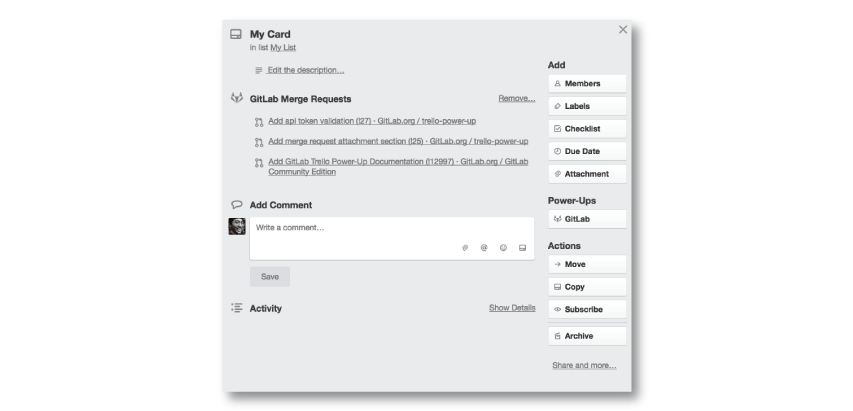Trello Power-Ups
- Tier: Free, Premium, Ultimate
- Offering: GitLab.com, GitLab Self-Managed, GitLab Dedicated
You can use Trello Power-Ups for GitLab to attach GitLab merge requests to Trello cards.
Configure Power-Ups
To configure Power-Ups for a Trello board:
- Go to your Trello board.
- Select Power-Ups and find the GitLab row.
- Select Enable.
- Select Settings (the gear icon).
- Select Authorize Account.
- Enter the GitLab API URL and personal access token with the API scope.
- Select Save.
Get the API URL
Your API URL is your GitLab instance URL with /api/v4 appended at the end of the URL.
For example, if your GitLab instance URL is https://gitlab.com, your API URL is https://gitlab.com/api/v4.
If your instance URL is https://example.com, your API URL is https://example.com/api/v4.